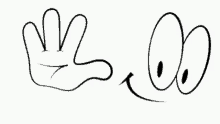HUAWEI P10 LITE FRP BYPASS WITHOUT PC | WITHOUT ANY APPLICATION
REMOVE GOOGLE LOCK (FRP) IN A FEW MINUTES WITHOUT PC FROM HUAWEI P10 LITE - android 8,9 guide
Huawei Android 10 (Android Q) FRP Bypass Without Pc.
FRP (Factory Reset Protection) also known as Goole Activation Lock, is a
security feature to protect Android device from unauthorized access. Recently, many Android users have been having FRP lock bypass issues. I have written a useful guide to bypass frp on "Huawei Android 10 Without Pc."
How to avoid "Huawei Android 10” - Android Q FRP Without Pc."?
1:-> Connect your phone to a network (wifi or sim data).
2:-> Open the recovery software.
3:-> Go to Erase Data and Factory Reset.
4:-> Go to Emergency Backup and then reboot your device.
5:-> Enter your country's SIM card data as this method does not support wifi.
6:-> Go to backup and open google crome.
7:-> Go to the blog mr-mobiles-city.blogspot.com/2021/03/frp-bypass.html
download and install the quickshortcut apk and open it.
8:-> Go to settings, enter your pattern lock and login with your new gmail username and password.
9:-> Now reboot your device.
10:-> Go to Settings, enable the original unlock and then reset your phone.
11:-> Your Huawei Android 10-Android Q FRP Bypass Without Pc Task complite.
If you are having trouble with Huawei Android 10 (Android Q) FRP Bypass Without Pc. Comment below.
This method corresponds to the list of models.
Huawei P30 ,2. Huawei P30 Pro, , huawei p30 lite new edition, Huawei P20 , Huawei P20 Pro, Huawei P Smart Plus 2019 ,Huawei P Smart Pro 9, Huawei P Smart Z , Huawei Mate 20 ,Huawei Mate 20 Pro ,Huawei Mate 20 RS Porsche Design ,Huawei Mate 20 X (5G) ,Huawei Mate 20 X (4G) , Huawei Mate 20 Lite ,Huawei Mate 10 , Honor Play 3, Honor 20s, Honor 9X Pro". Honor 9X Pro,Honor Play 8,Honor Play 8, Huawei Mate 10 Pro, Huawei Mate 10 Porsche Design ,Huawei Mate RS Porsche Design, Huawei Nova 5T ,Huawei Nova 5 Pro , Huawei nova 5i , Huawei Nova 4 ,Huawei nova 4e ,huawei nova lite 3, Huawei Y9s, Huawei Y9 2019 (nicht in Indien), huawei y9 prime 2019, Huawei Y7p ,Honor Play 4T, Honor Play 4T, Huawei P30 Lite ,Honor 30S, Honor View 30 Pro, Honor View 30 Pro, Honor V30 Pro, Huawei P Smart 2019,Honor V30, Honor V30, Honor Play 3e, Honor Play 3,Honor 9X,Honor 20,Honor Play 4T Pro,Honor Play 4T Pro,Honor 8A Prime,Honor Play 9A,Honor Play 9A,Honor 30S,,Honor 20,Honor 20 Pro
This tutorial, and any other on our site, should be helpful to any novice to experienced user. If you encounter any problems related to cell phone repair, just contact me in the comments below or on Facebook and I will surely help.