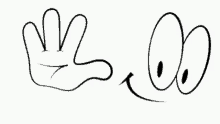QMOBILE QSMART I5I 2018 || I5I 2019 FRP BYPASS WITHOUT PC
Bypassing the QMOBILE QSMART I5I 2018 & QMOBILE QSMART I5I 2019 Reset Gmail account without computer - New tip for 2021
Google has added a security feature (frp) to its Android mobile operating system. After a factory reset, the mobile operating system asks you to enter the Google account used in your phone to verify the identity of the phone owner. This feature is important to prevent misuse of the device in case of theft.
But at the same time, some users have had problems because they forgot their GMAIL or password after a hard reset. So, in this tutorial, we bring the latest method to bypass FRP QMOBILE QSMART I5I 2018 & QMOBILE QSMART I5I 2019 Resetting Gmail account without PC New tips 2021
Frp lock can be remove easily by following some simple steps.
FRP functionality has been added to all modern Android phones, and the process of bypassing FRP on the latest version of Google Android is becoming a challenge for every phone and system, and each version has its own way of bypassing this problem.
Once you set up a Google account in your QMOBILE QSMART I5I 2018 & QMOBILE QSMART I5I 2019, FRP is enabled, so after performing a factory reset, you will need to log in to the GMAI (username and password) you previously set up on your device, so if your QMOBILE QSMART I5I 2019 is a Google account, you will need to log into your Google account. QSMART I5I 2018 & QMOBILE QSMART I5I 2019 is stolen or lost, the device will not work. In this case, Mr.Mobiles will give you the best way to bypass FRP for your QMOBILE QSMART I5I 2018 & QMOBILE QSMART I5I 2019 phone and you can easily and smoothly get a secure FRP unlocking experience for your QMOBILE QSMART I5I 2018. & QMOBILE QSMART I5I 2019 devices unlocked.
How to disable FRP (Factory Reset Protection).
On your QMOBILE QSMART I5I 2018 & QMOBILE QSMART I5I 2019 device, the FRP feature is automatically enabled as soon as you add a Google account to your QMOBILE QSMART I5I 2018 & QMOBILE QSMART I5I 2019 . If you want to disable it, simply delete your account.
FRP bypass process is free and you can use the FRP bypass app tool which is compatible with your device, we bring the latest FRP bypass APK which can help you bypass FRP on QMOBILE QSMART I5I 2018 & QMOBILE QSMART I5I 2019 easily.
How to Reset FRP QMOBILE QSMART I5I 2018 & QMOBILE QSMART I5I 2019
- Insert a SIM card with contacts and turn on your QMOBILE QSMART I5I 2018 / QMOBILE QSMART I5I 2019.
- Connect your Qmobile phone to your Wi-Fi.
- Return to the home page.
- Emergency call:-> Emergency message:-> Edit flag.
- Add contact:-> Select a contact and tap on it.
- 3 DOTS :-> Share :-> Message by long press.
- Apply message: -> SMS application.
- Open link :-> Youtube :-> Youtube logo.
- Notifications : -> Additional settings in the application: -> About: -> Youtube terms of use.
- This will open chrome browser on the screen.
- Go to this link and download Google Acc. Manager 8-9-10 .apk & FRP-Bypass.apk.
mr-mobiles-city.blogspot.com/2021/03/frp-bypass.html
- Install Google Acc. Manager 8-9-10 GAM.apk, do not open it.
- Install FRP-Bypass.apk and open it.
- Click on the 3 dots (vertical) and select Browser Login.
- Login with any Gmail account.
That's it! Restart your QMOBILE QSMART I5I 2018 / QMOBILE QSMART I5I 2019
REMOVE GOOGLE LOCK (FRP) IN A FEW MINUTES WITHOUT PC FROM QMOBILE QSMART I5I 2018 || I5I 2019 - video tutorial
You have successfully bypassed the QMOBILE QSMART I5I 2018 / QMOBILE QSMART I5I 2019 FRP Gmail account reset without any new 2021 computer trick.
FRP BYPASS APKs