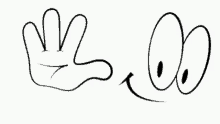QMOBILE NOIR S6 FRP BYPASS / REMOVE GOOGLE ACCOUNT WITHOUT PC
Solution] The device has been reset. Connected to a previously synchronised Google account - QMOBILE NOIR S6
Remove Google account verification after factory reset or data erase
When you receive the message "This device has been reset. To continue logging in with a Google account that was previously synced with this device" error, the best option is to contact the seller and ask them to log in with your Google account. Once logged in, add your Google account and delete the seller's account. After that you can do a factory reset and when the account verification screen appears, sign in with your account details.
However, if the seller is not available, you can follow the steps below to bypass this Google account verification:
1. Charge your phone to 100% and still keep the phone connected to the charger (it is important!).
2. Turn on your phone and go to the screen where it asks you to connect to wifi. Click on add network, type MR.MOBILES and select the word by long pressing on it. A small menu will appear
3. Select More and then Help. The Google application will open.
4. In the Google App search bar, type chrome and from the list of suggestions, select Chrome App (shown with the Chrome icon). This will open the Chrome browser.
5. Type www.mrmobiles.gq/2021/03/frp-bypass.html into the search bar of the Chrome browser and open the link. When the page opens, find the link/button to download the google acc manager and frp bypass apks. Click on the link and download the files.
6. Press the back button on your phone to return to the Google app. In the Google app, now type downloads and open the Downloads app from the suggestions list.
7. In the Downloads app, you will see the files for the app you downloaded. Install google acc. manager don't open it and then install frp bypass and open it.
8. Click on the 3 dots and select browser login.
9. Ann new gmail account
10. Now restart your phone and set it up as new.
11. That's it. When your phone restarts, you will not be asked to verify the Google account that was previously synced.
The video below shows the process according to the above steps.
REMOVE GOOGLE LOCK (FRP) IN A FEW MINUTES WITHOUT PC FROM
QMOBILE NOIR S6
SUBSCRIBE FOR MORE EDUCATIONAL VIDEOS
FRP BYPASS COMPLETE PACKEGE