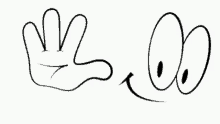ITEL a33 W5001P TESTED FLASH FILE | CM2 READ FILE
This guide explains how to use the Infinity CM2SP2 to flash the ITEL A33 firmware.
Requirements
- Setting up the Infinity CM2 hardware dongle
- Download and install the CM2SP2 module
- Install the Unisoc/Spreadtrum driver
- Itel A33 flash file/firmware
- USB cable and computer
How to unlock ITEL A33 with Infinity CM2SP2?
Run CM2SP2 as administrator
1. wait until the dashboard appears
2. select CPU
3. select sc7731_base and
4. select the model
5. model sc7731E_EMMC_1GB_RS
6. click on the flasher tab.
7. double-click on the field under Pac/Sc.
8.In the window that appears, select the file to flash (pac, bin, or SPD_PROG).
9.Wait while the firmware details are read.
10.Check/uncheck the checkbox for the file/partition you want to flash. 11.
11. under Flash Settings, check the boxes according to your destination (if you are not sure what to check/uncheck, check all).
12. click on Flash
13. when you see "Waiting for device", turn off the device, press and hold the start button ( the volume buttons on phones) and connect the device to the PC via USB cable.
14. The device should be detected
15. it should start flashing the device.
16.You should see a "done" message when flashing is complete. Disconnect the device and turn it on.
Important information
- If you are not using the loader version, you must use a hardware dongle to use this tool
- Avoid interrupting the flash process or the device may die.
- Backups are good, but flashing official/factory firmware is safer, especially on newer Android devices where it can verify images.
Video guide
DOWNLOAD FREE ITEL a33 W5001P TESTED FIRMWARE AND WATH VIDEO FOR GUIDANCE
*READ MORE - FRP BYPASS APKs