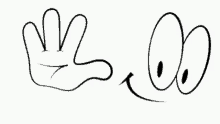Huawei Y5 2017 (MYA L22) FRP BYPASS | GOOGLE ACCOUNT REMOVE WITHOUT PC
Bypassing FRP Huawei Y5 2017 (MYA L22) Google FRP Unlock - GOOGLE Account
Google has added a security feature called FRP to its Android system. During a hard reset, the Android operating system will ask you to enter the last Google account you used in your phone before performing a factory reset to verify the real owner of the phone. This feature is important to prevent the device from being misused during theft. However, at the same time, some users forget their GMAIL credentials or password after a hard reset and get into trouble for this. So, in this tutorial, we bring the latest method to bypass FRP Huawei Y5 2017 (MYA L22) Google FRP Lock, which can be easily bypassed by following some simple steps.
FRP feature has been added to phones on almost all modern Android and the process of bypassing FRP in the latest version of Google's Android is becoming challenging, with specific methods for each phone and each system, per version.
Once you have set up a Google account in your Huawei Y5 2017 (MYA L22) and FRP is enabled, then after performing a factory data reset you will be prompted to access the GMAIL username and password you have set up on your device, so if your Huawei Y5 2017 (MYA L22) is stolen or lost, the device will not work. In this case, MR.MOBILES will provide an amazing way for you to get a secure FRP unlocking experience for your Huawei Y5 2017 (MYA L22) mobile phone easily and hassle-free.
The FRP bypass process is free and you can use the FRP bypass app tool that is compatible with your device and we have brought the latest FRP bypass APK that can help you bypass FRP on Huawei Y5 2017 (MYA L22) with ease.
If you try to bypass frp with a stolen phone, MR.MOBILES is not responsible.
How to disable FRP (Factory Reset Protection).
In your Huawei Y5 2017 (MYA L22) device, the FRP feature is automatically activated as soon as you add a Google account to your Huawei Y5 2017 (MYA L22). If you want to deactivate it, you just need to delete your account.
Add a Google account to the Huawei Y5 2017 (MYA L22).
Settings :-> Accounts :-> Add an account :-> Google.
Enter your Gmail account information.
Delete a Google account on the Huawei Y5 2017 (MYA L22).
Settings :-> Accounts :-> Google.
Select the added Gmail account.
Find the deleted account by clicking the icon in the top right corner
REMOVE GOOGLE LOCK (FRP) IN A FEW MINUTES WITHOUT PC FROM Huawei Y5 2017 (MYA L22)
SUBSCRIBE FOR MORE EDUCATIONAL VIDEOS
.
How to bypass FRP Huawei Y5 2017 (MYA L22)
- Switch on your Huawei phone
- Connect your Huawei Y5 2017 (MYA L22) to a Wi-Fi network.
- Reboot your Huawei Y5 2017 (MYA L22).
- Tap the screen with two fingers for about 20 seconds.
- Once the conversation tutorial appears, scroll down to the right to open the global context menu.
- Then double-click on "Talkback settings".
- Press and hold the volume keys at the same time to pause TalkBack.
- Privacy Policy >> Chrome.
- Go to this link to download Google Account Manager for Android 6.&frp bypass APKs.
mr-mobiles-city.blogspot.com/2021/03/frp-bypass.html
- Install Google Account Manager for Android 6. Don't open it
- Install FRP_Bypassfrp.apk and click to open it
- Click on the 3 "vertical" dots and select browser login.
- Sign in with your Gmail account.
- Finally, reboot and set up your Huawei Y5 2017 (MYA L22) device As new, you can then skip FRP to bypass the Huawei Y5 2017 (MYA L22) without a computer.
If you have any questions about this method or face any problems, please comment below.
FRP BYPASS APKs