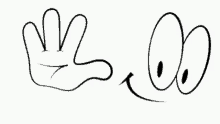VIVO Y19 (1915) FRP BYPASS | REMOVE GOOGLE ACCOUNT WITHOUT PC
vivo y19 (1915) frp bypass|You can delete your Google account without a computer.
Google has added a security feature (FRP) to Android phones. After reset, you will be prompted to enter the Google account you used on the phone before the factory reset to verify who owns the phone. This feature is designed to prevent misuse of the device due to theft or other reasons.
On the other hand, however, some users have forgotten their Google ID and password after the reset and have run into difficulty. So, in this tutorial, Mr.Mobiles will show you how to easily do the latest FRP unlock Vivo Y19 - ViVO Y19 FRP lock bypass (1915) in a few simple steps.
The FRP feature has been added to all phones available on the latest Android systems.The process of bypassing FRP in different versions of Google Android is DIFFERENT for DIFFERENT phones and different systems and all versions bypass this issue.There is a specific way to do it and it is challenging.
Vivo Y19 (1915) specifications
Vivo Y19 (1915) was launched in November 2019.Vivo Y19 comes with 4/6/8 GB RAM and 128 GB ROM.Vivo Y19 has a 6.53-inch IPS LCD display with 1080×2340 pixels resolution.Vivo Y19 is powered by an octa-core 2×2.0 GHz and 6×1.7 GHz Mediatek MT6768 Helio P65 chipset and is powered by a non-removable 5000 mAh battery. Vivo Y19 has a triple 16-megapixel + 8-megapixel + 2-megapixel main camera and a 16-megapixel SELFIE camera. Vivo Y19 has a triple 16-megapixel + 8-megapixel + 2-megapixel main camera and a 16-megapixel SELFIE camera.
How to disable FRP (factory set protection).
On Vivo Y19, the FRP feature is automatically enabled when you add a Google account. If you want to disable it, you need to delete your account.
How to unlock FRP on Vivo Y19
- Turn on your Vivo Y19.
- Connect your Vivo mobile phone to Wi-Fi.
- Return to the Wifi networks page and click Add network.
- Enter Mr.Mobiles.
- Press and hold this and select Web search.
- Go to this link and download Google acc.Manager 8-9-10 and frp bypass apps.
- Install Google acc.Manager 8-9-10 (do not open it).
- Install frp byass (open it).
- Click on the three dots in the upper right corner.
- Select Browser Login
- Add any gmail account
- Restart your phone.
- You have successfully unlocked the FRP Vivo Y19 - Bypass FRP lock on ViVO Y19 (1915).
WATCH VIDEO TO LEAN HOW TO REMOVE GOOGLE ACCOUNT (FRP LOCK) FROM VIVO Y19
SUBSCRIBE FOR MORE EDUCATIONAL VIDEOS
FRP BYPASS COMPLETE PACKEGE
Thank you for visiting Mr.Mobiles SIte.