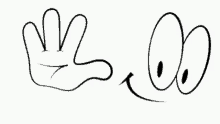VIVO 1823 (Y90 Y91 Y91C Y91D Y91i) PIN LOCK / PATTERN LOCK / FRP LOCK SOLUTION (CM2) & FREE DA FILE
Model VIVO 1823 (Y90 Y91 Y91C Y91D Y91i) and unlock FRP using CM2 and SP Flash Tool | FRP File & Tool
Once again we are here with the new method of unlocking frp and unlocking template of VIVO 1823 (Y90 Y91 Y91C Y91D Y91i). If you are a user of VIVO 1823 (Y90 Y91 Y91C Y91D Y91i) Android smartphone and forgot the pattern lock or PIN lock of your device, then this method is for you. Besides, this method can also remove frp lock from VIVO 1823 (Y90 Y91 Y91C Y91D Y91i) mobile phone.
If you have a VIVO 1823 (Y90 Y91 Y91C Y91D Y91i) and after hard reset, if you are stuck on the Google account verification screen, then here we will solve your problem by unlocking the FRP lock from your device, then just follow this process which helps VIVO 1823 (Y90 Y91 Y91C Y91D Y91i) FRP Bypass, there are some methods to unlock FRP from your device, but here we are sharing the latest and easiest method for VIVO 1823 (Y90 Y91 Y91C Y91D Y91i) FRP Unlock with FRP Bypass File.
Download FRP Unlock File and Pattern VIVO 1823 (Y90 Y91C Y91D Y91i)
REMOVE GOOGLE LOCK (FRP) /PIN LOCK / PATTERN LOCK / IN A FEW MINUTES FROM
SUBSCRIBE FOR MORE EDUCATIONAL VIDEOS
IF YOU DON'T HAVE CM2 , YOU CAN USE SP FALSH TOOL
Download all the files from here before you start unlocking FRP VIVO 1823 (Y90 Y91 Y91C Y91D Y91i) we are here to share only one link to download the files just click on the given link and download all the files for free.
VIVO 1823 (Y90 Y91 Y91C Y91D Y91i) FRP Lock Removal | VIVO 1823 (Y90 Y91 Y91C Y91D Y91i) Pattern and File Removal Tool
Let's start overriding Pattern Lock VIVO 1823 (Y90 Y91 Y91C Y91D Y91i)
-First of all, download all files to your computer.
- Download SP Flash tool.zip
-Then transfer the VIVO 1823 (Y90 Y91 Y91C Y91D Y91i) files to your computer.
-Once the export of the FRP files is complete, open the extracted folder.
-You will see the "2" files there,
- the FRP Files folder
- DA folder and authorization files.
- extract the SP Flash tool.zip to it.
-Once extracted, open the SPFlash tool from the extracted folder,
-Now find "SP Flash Tool.exe" there, and then run "SP Flash tool.exe" from there.
-Then click on the "Download Agent" tab and enter the path of the "Download Agent" file (it should be located in the Flash Tool folder), and then click the "Open" button.
-Then click on the "Scatter-loading" tab and then provide the path to the file "MT6765_Android_scatter" (the file should be located in the Flash folder) and press the "Open" button.
- Now click on the "Download" button and connect the USB cable.
Video guide:
For FRP try the following method.
-Now go to the "Format" tab by clicking on the "Format" icon.
-From there select "Manual Format".
-Open FRP format address.
- 0x5588000=>Start address field.
- 0x100000> Format Field Length,
-All files have now been successfully selected, you can now format the FRP memory to override the Vivo Y93 FRP successfully.
-Now connect your device.
- First turn off your device,
- then connect the Vivo Y93 to your computer.
-Then check the "SP Flash Tool" and a green bar will appear,
-This means that your device will start flashing.
Note: -If the VIVO 1823 (Y90 Y91 Y91C Y91D Y91i) is not detected in the SP Flash Tool, then reinstall the USB driver and restart your computer and follow the whole process again,
DA LINK