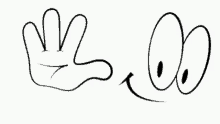INFINIX HOT 9 PLAY (X680B,X680F) FRP / PIN / PATTERN LOCK REMOVE
Infinix Hot 9 Play Hard reset and all locks with CM2 MT2
Infinix Hot 9 Play Hard Reset
And FRP Bypass with CM2 MT2
In this tutorial you will learn how to Hard Reset and FRP Bypass the Infinix Hot 9 Play
First you need to have the Infinity CM2 dongle
1-Open the CM2 MT2 setup from your computer as I did in the video below
2-Select Infinix Mobile DA from the option as I did
3-Now go to the Service option and select Smart Reset.
4-Click on Reset Settings
5-Turn on your phone
6-Press the volume button and insert the cable
7-Process will start now wait 2 minutes
8-Done Enjoy
REMOVE GOOGLE LOCK (FRP), PIN LOCK, PATTERN LOCK IN A FEW MINUTES FROM
SUBSCRIBE FOR MORE EDUCATIONAL VIDEOS
Visit my YouTube channel and like, share, comment and subscribe to my channel
Thank you
What is MTK Secure boot DA (Download-Agent)?
The abbreviation for MTK Secure Boot DA file is Download-Agent file and the extension is ".bin", MTK Secure Boot DA file is used in (official GSM programs) to remove secure boot from MediaTek devices, Below are the names of some of the programs that use DA files:
- CM2MTK
- CMM2M2MT
- Box Avengers
- Dongle NCK
- UMT Dongle
Prerequisites:
- Flash Tool
- DA files
- Mobile phone with DA support
- Supported PC/Laptop with Windows
- USB cable required.
Important notice:
- Some DA files are box and dongle specific (i.e. will only work with a specific Mediatek Dongle), so try them on as many Mediatek Flash devices as you can.
- Only the Mediatek phone with Secure Boot requires a DA file
How to use the DA file
- Run the supported Flash Tool (CM2, Miracle, NCK, NCK, Avengers or supported UMT tool).
- Select the MTK CPU and click on the Flash Tool custom settings tab.
- Select the "DA File" box and click the Custom DA File button.
- Go to the DA file directory, select the DA file, and then click the Open button.
- The custom DA file has been loaded into the Flash Tool program (you can see the DA file directory in the address bar).
- The DA file will be loaded and installed automatically
- Now you can reset the Google Frp account and template code.
DA LINK