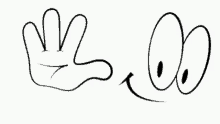Huawei Nova 3i (INE-LX1r) FRP Solution / Remove Google Lock
REMOVE GOOGLE LOCK (FRP) IN A FEW MINUTES FROM
Huawei Nova 3i (INE-LX1r)
Bypass FRP on Huawei Nova 3i | Remove Google Account All methods
Factory Reset Protection (FRP) is a security feature on Android devices with Lollipop and above, it helps you keep your data safe if your Huawei phone is lost or stolen, it's a good thing that makes it harder to use the stolen phone, but sometimes you can't remember your Google account information and need to access your Huawei/Honor device, Every phone, every system and every version of Android has a specific way around the Goog lock problem
How to enable and disable FRP (Factory Reset Protection):-
If you have created a Google account on your Huawei/Honor device, FRP is active on your phone. To disable FRP, you simply need to remove your Google account.
Remove Google account:
- Go to Settings -.> Accounts -.> Google.
- Go to Settings -.> Settings -.> Go to Settings -.> FRP, then select the Google account you added.
- Find the Remove Account option by clicking the icon in the top right corner.
Add Google Account:
- Go to Settings -.> Accounts -.> Add Account -.> Google.
ENTER YOUR EMAIL ADDRESS AND YOUR EMAIL ADDRESS AND YOUR EMAIL ADDRESS AND YOUR EMAIL ADDRESS. MR.MOBILES IS NOT RESPONSIBLE FOR ANY MISUSE OF THIS TUTORIAL
First method:
How to bypass FRP on Huawei Nova 3i using safe mode method
- Connect your Huawei Nova 3i mobile phone to the Wi-Fi network.
- Disconnect your Huawei Nova 3i device.
- Turn off your Huawei Nova 3i mobile device Turn off the power to your Huawei Nova 3i
- Press and hold the power button + volume up button at the same time
- Realize you are holding the button when the Huawei logo appears.
- Select erase data/factory reset with the volume buttons and click the power button to confirm
- Select again to delete data/restore factory settings.
- Wait for the end of the hard reset.
- Finally, select Safe Mode with the volume buttons and click the power button to confirm.
- On your Huawei Nova 3i phone, go to
o Settings -> System -> Reset -> Reset -> Reset all settings.
- Finally, restart your Huawei Nova 3i device.
- You have successfully removed FRP Huawei Nova 3i Gmail Lock Huawei Nova 3i Gmail Lock Android Pie/EMUI 9.1.0 using the safe mode method.
Second method:
How to bypass FRP on Huawei Nova 3i via emergency method
- Connect your Huawei Nova 3i mobile phone to the Wi-Fi network.
- Restart your Huawei Nova 3i device.
- Click the Emergency call option.
- Enter this code:
*#*#1357946#*#*
- The settings page appears.
- Slide your finger to the left and select the Settings Home tab.
- From the Settings menu, select Security and Privacy.
- Then scroll to the Lock screen password option.
- Set a new PIN, then tap OK.
- Restart the Huawei Nova 3i and complete the configuration process.
- Finally, verify the PIN code and successfully bypass the FRP Huawei Nova 3i Google Lock EMUI 8.0.0 | NO TALKBACK via the emergency call method.
Third method:
How to bypass Huawei Nova 3i FRP via TalkBack method.
- Connect your Huawei Nova 3i phone to a Wi-Fi network.
- Reboot your Huawei Nova 3i device
- Tap the screen with two fingers for about 15 seconds.
- Once the TalkBack help appears, swipe down to the right to open the global context menu.
- Then, with a double tab, click TalkBack Setting.
- Press and hold the volume buttons together to stop TalkBack.
- Then tab to Help and Feedback.
- Tab to Start with voice access and click on the video to play it in the youtube app.
- Click on Share.
- A menu appears where you need to select Gmail.
- Click Add an email address and select Hotmail.
- Enter your email address and password and sign in.
- Click the button with the 3 dots and select Settings -> Manage Accounts -> Accounts.
- Now in the Settings menu, go to Security and privacy.
- Click on Fingerprint Identifier.
- Select PIN.
- Set the PIN to lock the screen.
- Now click on the New Fingerprint button.
- Set your fingerprint, then tap OK.
- Go back to Settings -> System.
- Tap Reset.
- Select Reset all settings.
- Finally, restart your Huawei Nova 3i device.
- You have successfully performed FRP BYPASS Huawei Nova 3i - Remove FRP on Google Android Oreo 8.0 and 8.1 accounts via TalkBack method.
Fourth method:
How to bypass FRP Huawei Nova 3i with QuickShortcutMaker method.
- First download the QuickShortcutMaker APK and copy it to your SD card
- Connect your Huawei Mobile to Wi-Fi.
- Reboot your Huawei Nova 3i
- Tap the screen with two fingers for a few seconds
- Once the conversation tutorial appears, swipe down to the right to open the global context menu
- Double-click TalkBack Setting.
- Press and hold the volume keys together to stop the TalkBack setting.
- Click Help and Feedback
- Tab to start with voice access and click the video to play it in youtube app
- Click on Share, a menu appears, select Email.
- Click on Add an email address
then Outlook, Hotmail and Live
- Enter your email address and your Microsoft password and sign in.
- Click on Compose, then enter your email to send it
- Click on the attachment icon and select Files manager
- Scroll down and select QuickShortcutMaker.apk, which you copy to your SD card
- Then click on send email,
- Go to the email menu and click on Outbox
- Click on QuickShortcutMaker and install it, then open it
- Search for Huawei Home and click on TRY
- Now do a factory reset of the Huawei Nova 3i:
o Activate the settings tab.
o Select the system
o Tap on Reset.
o Select Reset factory data.
o Check the Reset of the phone.
o Confirm the whole operation by tapping Reset phone again.
o Job well done! The factory data reset has just finished.
- You have successfully circumvented the FRP lock on the Huawei Nova 3i - Remove Gmail account using the QuickShortcutMaker method.
FRP BYPASS COMPLETE PACKEGE