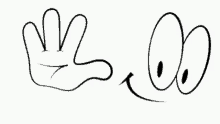HUAWEI HONOR 7S FRP BYPASS / GOOGLE ACCOUNT REMOVE WITHOUT PC
Unlock FRP Honor 7s Android Unlock FRP Gmail
Lock Bypass
Google has added (Factory Reset Protection) a security feature to its Android operating system. The Android operating system asks you to enter the Google account used on the phone before the factory reset, After the hard reset process, to verify the identity of the phone's true owner. This feature is important and is meant to prevent misuse of the device during theft. At the same time, however, some users have found themselves in trouble because of it when they forgot their GMAIL credentials or password after a hard reset. So, in this tutorial, we have brought the latest method to unlock FRP Honor 7s Android FRP Bypass Gmail lock easily by following some simple steps.
FRP feature has been added to the phones available on modern Android systems (Lollipop, Marshmallow, Nougat, Oreo, Pie), The process of bypassing FRP in the latest versions of Google's Android is becoming challenging with each phone and each system and each version has a specific way to bypass this issue.
Once you have created a Google account on your Honor 7s, FRP is active, so after performing a factory reset, you need to sign in with the GMAIL username and password you have set on the device, so if your Honor 7s is stolen or lost, the device cannot be used. In this case MR.MOBILES will give you an amazing way for FRP unlocking process for your Honor 7s phone, you can have a secure FRP unlocking experience on your Honor 7s device easily and hassle-free.
Honor 7s Specifications:
The Honor 7s was released in May 2018. Honor 7s comes with 16GB ROM & 2GB RAM. Honor 7s features a 5.93-inch IPS LCD display with 720 x 1440 pixels resolution, Honor 7s is powered by 1.5GHz MediaTek MT6739 quad-core chipset and is powered by a non-removable 3020mAh battery. The Honor 7s features a 13-megapixel primary camera and a 5-megapixel camera on the SELFIE Camera.
MR.MOBILES CANNOT BE RESPONSIBLE IF YOU TRY TO BYPASS FRP ON A STOLEN PHONE.
How to disable FRP (factory reset protection):
On your Honor 7s device, FRP will be automatically enabled once you add a Google account to your Honor 7s. you just need to delete your account , If you want to disable it.
Add a Google account to your Honor 7s:
Settings
Accounts
Add an account
Google account
Enter your Gmail account details.
Remove a Google account on your Honor 7s:
Settings
Accounts
Google.
Select the Gmail account you added.
Find the Remove account option by clicking on the icon in the top right corner.
How to bypass FRP Honor 7s
- Turn on your Honor 7s mobile & connect it to a Wi-Fi network.
- Go back to the Huawei Welcome screen and tap on the Emergency Call option.
- Dial 112 or 911 and then continue to quickly click the number 4.
- If the calendar doesn't open, try until it does.
- Now click on the ADD Event option
- Click on the event and then click on youtube.com
- In the YouTube app, click on term and services.
- Select text and share.
- Select gmail and select add an email account.
- Enter Mr.mobiles@gmail.com.
- Click on Manual setup
- Enter text
- Select SELECT.
- A pop-up window will appear and ask you to set a password.
- Select a password.
- Go back to the home screen and set it up
- Verify with the password you just added.
- Have fun.
- You have successfully unlocked the Honor 7s Android FRP Bypass Gmail lock.
- For better understanding watch the video guide.
REMOVE GOOGLE LOCK (FRP) IN A FEW MINUTES WITHOUT PC FROM
SUBSCRIBE FOR MORE EDUCATIONAL VIDEOS
FRP BYPASS APKs